CentOS Software Install Info
Type : development
Category : development
Tag : java dev
CentOS 6.X
Apache
- yum install
yum -y install httpd - start
service httpd start - version check
httpd -v - conf files
/etc/httpd/conf/httpd.conf - firewall open
1. vi /etc/sysconfig/iptables
2. -A INPUT -s 103.60.126.254/32 -m state --state NEW -j ACCEPT COMMIT
3. -A RH-Firewall-1-INPUT -m state --state NEW -m tcp -p tcp --dport 80 -j ACCEPT
4. service iptables restart
Java
1. yum list | grep java
2. yum -y install java-1.6.0-openjdk.x86_64
3. java -version
4. vi /etc/profile
5. Insert export JAVA_HOME=/usr/lib/jvm/java-1.8.0-openjdk.x86_64
6. Insert export PATH=$PATH:$JAVA_HOME/bin
7. source /etc/profile
Tomcat
- Go to Tomcat Download Site
- Copy Binary Distributions link url
- Example
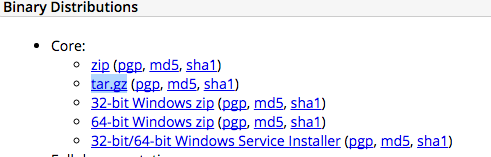
- Example
- wget binary file
wget http://mirrors.koehn.com/apache/tomcat/tomcat-8/v8.0.5/bin/apache-tomcat-8.0.5.tar.gz
- unzip tar.gz
tar -zxf /tmp/apache-tomcat-8.0.5.tar.gz -C /opt/tomcat
- Create User
$ groupadd tomcat
$ useradd -g tomcat tomcat
$ passwd tomcat
- Add Tomcat8 Service
1. vi /etc/init.d/tomcat8
2. Insert
# chkconfig: 345 90 90
# description: init file for tomcat
# processname: tomcat
CATALINA_HOME=/opt/tomcat; export CATALINA_HOME
JAVA_HOME=/usr/lib/jvm/java-1.8.0-openjdk.x86_64; export JAVA_HOME
start() {
echo -n "starting Tomcat: "
$CATALINA_HOME/bin/startup.sh
}
stop() {
echo -n "stopping Tomcat: "
$CATALINA_HOME/bin/shutdown.sh
}
case "$1" in
start)
start
;;
stop)
stop
;;
restart)
stop
start
;;
*)
echo $"Usage: tomcat {start|stop|restart}"
exit
esac
3. Do
chmod +x /etc/init.d/tomcat8
chkconfig --add tomcat8
chkconfig --level 2345 tomcat8 on
service tomcat8 start
- Create Tomcat User for tomcat manager
1. vi /opt/tomcat/conf/tomcat-users.xml
2. Insert in tomcat-users tag
<role rolename="manager-gui"/>
<user username="USERNAME" password="PASSWORD" roles="manager-gui"/>
FTP
1. yum install vsftpd
2. vi /etc/vsftpd/vsftpd.conf
- anoymous_enable=NO
3. service iptables restart
4. vi /etc/sysconfig/iptables
- Insert
-A INPUT -m state --state NEW -m tcp -p tcp --dport 20 -j ACCEPT
-A INPUT -m state --state NEW -m tcp -p tcp --dport 21 -j ACCEPT
5. service iptables restart
6. service vsftpd start
7. chkconfig --level 2345 vsftpd on
8. process check ==> ps -ef | grep vsftpd netstat -ntlp